Guidance: Use of attachments and references in the Online Services portal for EPBC Act referrals
Attachments help to tell the story of, and provide the evidence base for, your project.
In brief, please remember to:
- Observe the file type (PDF only) and file size (no greater than 25 MB per PDF file) requirements
- Use letters or numbers to identify each attachment, and use file names that clearly identify the content of each attachment - these will display at Appendix A of the PDF referral form
- Keep file names as short as possible whilst still being clear. Use Att instead of Attachment.
- Use only lettters, numbers, hyphens and underscores in the file name (No special characters)
- Cross-reference each attachment at the relevant point within the text on the referral form, being as specific as possible
- Ensure attachments (and the referral form) do not contain information that is confidential or information that may endanger a species or a site of environmental significance if disclosed. Obtain appropriate consents from third parties where required.
- If a document cited in the text is not readily publicly available, it should be included as an attachment
- Do not include attachments that have not been referenced in the referral form text.
The following elaborates on the above to provide detailed guidance on how to prepare, upload and reference your attachments to best support your referral and minimise delays in validation and publishing for public comment.
Attachment requirements
- Only 'PDF' files can be published. These are least prone to display issues across different platforms and are the most accessible to the greatest number of readers.
- Most file types including image files (.doc, .xls, .jpg, .gif etc.) can be converted to PDF (.pdf) in free downloadable software.
- GIS files (shape files) are used by the Department to plot the project site on our internal mapping system. Shape files are not published. You need to provide PDFs of any shapefile maps that you wish published (such as those showing the extent of MNES on and adjacent to the site of your action).
- Before you start attaching files, ensure that no files are larger than 25 MB.
- Filenames for each uploaded document should be:
- As short as possible whilst still clearly describing its content; and
- only contain letters, numbers, hyphens and underscores. Do not use special characters including brackets or square brackets.
Example of the correct filename for the physical file to be uploaded
Before (unsuitable for uploading)After (suitable for uploading)Attachment 2: Ecology survey GXY [2018] - (Part 1)
Att 2-Ecology survey XYZ-2018-part1.pdf or
Att 2-Ecology survey XYZ_2018-part1.pdf
Naming and preparing attachments
- Use either letters (A, B, C etc.) or numbers (1, 2, 3 etc.) (but not a mix) to identify each attachment (e.g. Att A-Ecology survey XYZ-2018, or, Att 1 - Ecology survey XYZ-2018). These names are what appear in Appendix A of the PDF referral form that is emailed to you once submitted. Use of the attachment identifier simplifies cross-referencing and uses less text where word counts apply.
- If you split reports into parts to meet the file size limits, then rename the files with Parts 1, 2, 3 etc. (e.g. Att 2-Ecology survey XYZ-2018-Part1; Att 2-Ecology survey XYZ-2018-Part2).
- If necessary, rename your attachments with file names that identify what the attachment is: e.g:
- Att A-Figures 1-8 maps and surveys
- Att B-Ecology survey GXY 2018
- Att C-Hydrological Report.
- If you have multiple figures or maps that are being uploaded separately to reports, then combine these into one or two attachments, depending on file size limits, e.g:
- Att 1-Figures 1-8 maps and surveys
- Att 2-Figures 9-15 maps and surveys.
- This avoids the need to upload a larger number of individual attachments and aids cross-referencing.
- Ensure that figures and tables embedded in attached reports are correctly embedded. It is common that we receive reports with a referenced figure legend with an error message 'error item not found' and a blank page.
- Ensure attachments do not contain information that is confidential or information that may endanger a species or a site of environmental significance if disclosed. Where documents do contain sensitivities, you should provide one version with sensitive information for the Department's use and a second version without the sensitive information for the Department to publish (refer point 25).
Referencing attachments within the Online Services referral application form
- To make clear which attachment, and which part within the attachment, supports each part of your discussion, each attachment should be specifically cross-referenced at the relevant point within the text of the referral form. Use the attachment number (refer point 6) and any additional specific reference (refer point 13). This is because the list of attachments at Appendix A does not identify or link to the section of the form where it was uploaded.
- Referencing should be as specific as possible to direct the reader to the relevant supporting evidence (e.g Attachment/Section/Page/Figure). For example:
- By attachment number: 'There is no hydrological connection between the project area and the Ramsar site (Att. 3, Section 4.2, pp 43' [Attachment 3 being the hydrological report].
- For a specific figure within a group of figures: 'The project area is 35 ha, extending from Smith Road to the foothills of Mountain Range (Att C, Figs 3 & 4);'
- Ensure that any citations used in the referral form text (that are not attachments) are included as references in Section 7
- If a document you cite in Section 7 is not publicly available, or cannot be readily found within a scientific journal, and if it is specifically relevant, then it should be included as an attachment.
- Attachments do not need to be included in the reference list at Section 7 unless they do not contain information within the document itself that address the EPBC Regulations' information requirements regarding reliability and uncertainties (refer point 17). Commonwealth, State or Local government documents do not need to be rated for reliability or uncertainty.
- In accordance with the EPBC Regulations, each reference used should include:
- Reference source: the source of the information and details on how recent the information is.
- Reliability: Details on how the reliability of the information was tested. A rating with an explanation should be used. Key attributes of reliable information include but are not necessarily limited to: accuracy, reproducibility, the confidence in the author/data source, age, duration, frequency, interval and the appropriateness of the scope.
- Uncertainties: A description of what uncertainties, if any, are in the information provided. A rating with an explanation should be used. Key attributes influencing uncertainty include but are not necessarily limited to: the method used, scale (resolution), influence of environmental factors during sampling/observations, drift, bias, equipment calibration, skills, training and experience.
- An example rating scale addressing some of these attributes is provided below which may be adopted or adapted as relevant.
Rating Reliability Uncertainty Low Low accuracy, high variability; low repeatability/reproducibility; short and or single sampling duration/frequency; anecdotal data gathered, > 5 years old, only partial connection to scope; not field tested All/most variables untested or uncontrolled; testing or method unclear and/or not appropriate to scale; no equipment calibration; bias and drift not accounted for; unaligned or low skills, training and experience Medium Attribute combinations as determined and explained between low and high ratings Attribute combinations as determined and explained between low and high ratings High High accuracy, low variability, readily repeatable/reproducible; lengthy and or repeated sampling duration/frequency; published or peer reviewed literature; <2 years old; entirely relevant to scope; field tested and proven No/low number of untested or uncontrolled variables; testing or method clear and entirely appropriate to scale; all equipment appropriately calibrated; appropriately trained and experienced personnel
- Attachments should, where relevant and possible, limit information prepared for assessments other than EPBC Act purposes (e.g. State assessment documentation).
- It helps if attachments are referenced in order. However, provided each is clearly referenced you can refer to Att 3, before referring to Att 2
Uploading attachments
- Do not include files for publication in a compressed (e.g .zip) file. Attach each PDF separately.
- Do not upload attachments that are not referenced within the referral form as their purpose is then unclear and may create confusion with readers.
- Do not upload the same attachment at multiple sections. You need only upload an attachment once - you can then refer to it in the text of multiple sections as relevant.
- Before submitting, check all attachments referenced are uploaded, and that all attachments uploaded are appropriately mentioned in the referral form text (refer point 16).
Managing attachments in a resubmission request
- If you are required to do a re-submission with an updated attachment, use the same attachment name (if appropriate) and append it with a date (e.g -V2-2021-03-15) so that it is clear to the Department to publish the updated version. Previously uploaded versions cannot be deleted but the department can modify the record at Appendix A to make clear in the published PDF of the referral form what the current documents are.
- Email the Department (epbc.referrals@environment.gov.au) with a table clearly indicating which documents should be published including advice on any documents that have been superseded or those being withheld from publishing as they contain confidential or sensitive information.