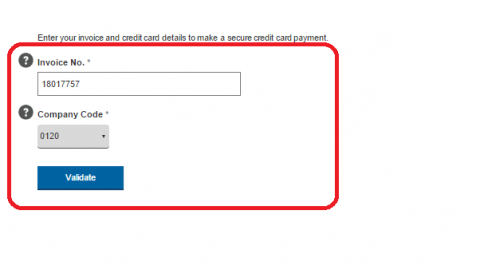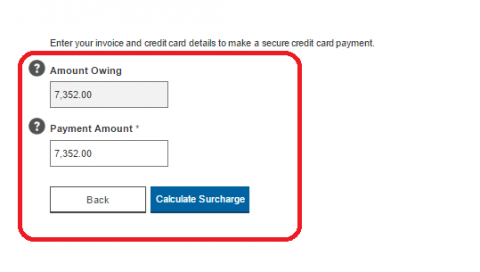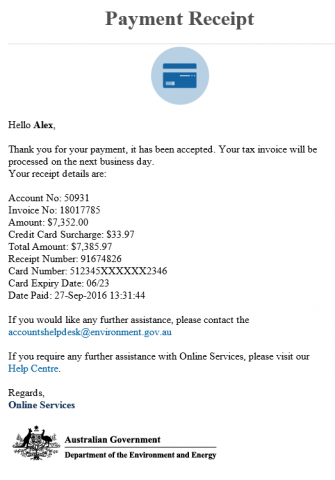If you would like to pay the EPBC Act referral, just try these steps do this:
1. Submit your EPBC Act referral.
2. The person proposing the action will receive an email containing the tax invoice.
3. You will be redirected to a submission confirmation page.
4. Click on Pay now in the submission confirmation page or Make a payment tile in the dashboard.
5. Enter your Invoice no. and Company code.
6. Click on Validate.
7. The amount owing will be shown in (AUD).
8. Enter the amount you would like to pay ensuring the amount is equal to or lesser then the amount owing.
9. Click on Calculate surcharge.
10. Online Services will calculate the credit card surcharge and payment total.
11. Enter your credit card details.
12. Click on Make payment.
You have successfully made a payment. You will receive a payment confirmation email.
Do you need further assistance?
If you require further assistance, please submit an Ask us anything enquiry.